- cross-posted to:
- kde@lemmy.kde.social
- cross-posted to:
- kde@lemmy.kde.social
I thought it would be great to spread awareness about this issue, hence I’m sharing it with you here.
In X11 there is a nice feature called “Turn off touchpad while mouse is plugged in” - it’s a lifesaver when you have a laptop with big touchpad; me and lots of people with this issue accidentally hit it all the time while typing.
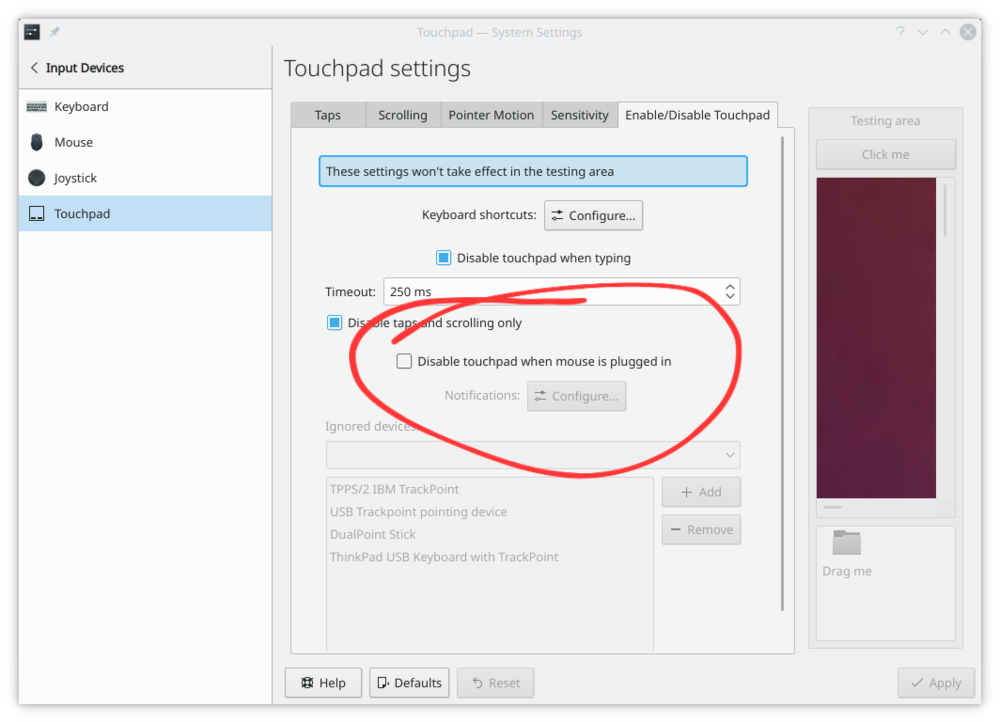
However in Wayland this setting is missing. After some digging people found out that this is not an issue with the libinput driver itself (used for touchpads on Wayland), as it is supporting this feature for a while now; rather it’s an issue with the settings app itself, simply not implementing this feature while using Wayland.
Hope this will get attention from the community, as the recognition from the dev’s side is minimal.


Can’t you just use the disable while typing setting?
I’ve checked and not only for me this setting does not seem to work on Wayland. It is briefly mentioned in the linked bug report.
It works for me on Wayland
It does work, and it’s pretty annoying when you discover it’s on, by playing HTML games.
I discovered it when playing Minetest and had to use trackpad for 2 days until I finally discovered I can just disable that setting
It works for me on wayland. I’m running KDE Plasma Version: 5.27.7.