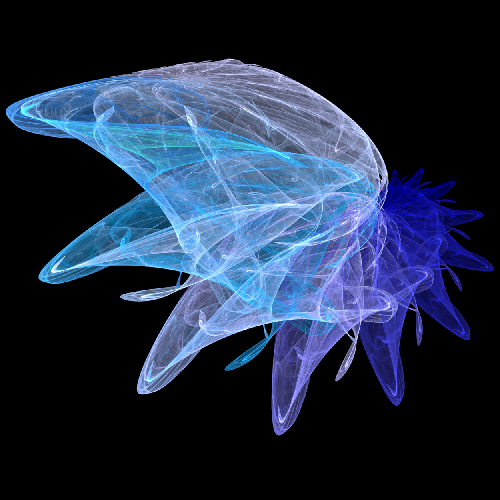Started Warframe on steam, then deleted it, then redownloaded it again but from the official Warframe website, not from steam. Now i wanna reconnect it back to steam, but it says i gotta redownload the game files, even though i already have all the game files up and running. How do i make it so that steam recognizes the already downloaded game files and links my warframe into my steam account?
You can link the steam install folder to the standalone files. I did this a couple of years ago and it worked fine, it’s a bit of a hassle though: https://warframe.fandom.com/wiki/User_blog:Rhionhi/How_to_set_up_warframe_to_switch_between_steam_and_stand-alone_clients_with_only_one_install_(For_tennogen_swag,_of_course)
If everything went right, after linking you can run the steam or standalone version at any time and they should only need to download the launcher.
From the sounds of it you don’t really need the standalone install anymore so you could probably just redownload the steam version and use the same login details you do on the standalone though, then delete the standalone when you’re confirmed the steam version is running OK.
Try something like this?: https://forums.warframe.com/topic/1239997-want-the-unreal-skins-but-i-dont-want-to-re-install-the-game-on-epic/?do=findComment&comment=11965868
You would have to slightly adapt that for steam. I think if you download it from steam, you should only get the files needed for the launcher. Instead of running the launcher to download the rest of the files you need, you copy/paste or cut/paste the standalone clients files to the equivalent location for steam. Verify files and you should be able to launch from steam.
Try searching something like “warframe unreal tournament skins without reinstalling” and you might find some more information.
Not sure if you’ll run into an issue with config files for keybinds/screen settings, was an issue when I did a clean install a couple years ago where warframe took up the upper left quarter if my monitor until I went into options and set my monitor resolution there.