Hello! I know this is probably not piracy, but I think that this community is the best one to ask this. I’d like to stream live TV on my jellyfin server, and in the future perhaps try to implement a way to silence the audio during ads, but I want to start a step at a time: Before going in jellyfin, let’s try with VLC that is easier. The live stream I’m trying to stream is taken from raiplay, the official website of RAI, the main italian tv station. I ignorantly just downloaded all the 4 .m3u8 files with this extension and, one at a time, I tried to open them with VLC, but all I obtained was VLC loading forever. What’s going on? did I missed something important?
[if you know of better ways to do this, any recommendation is welcome!]
thanks in advance!
Basically just open Media -> Open Network Stream -> Network tab, then enter the playlist (m3u) url there:
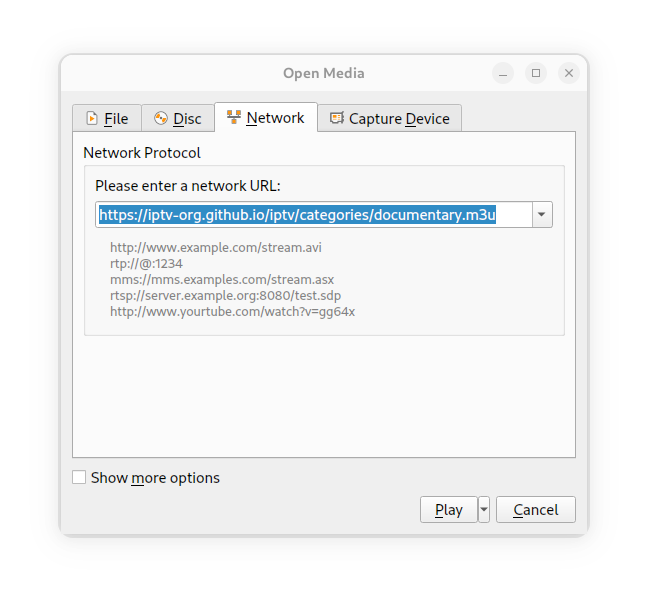
The m3u url might contains a list of stream. To see them, open the playlist panel from View -> Playlist:
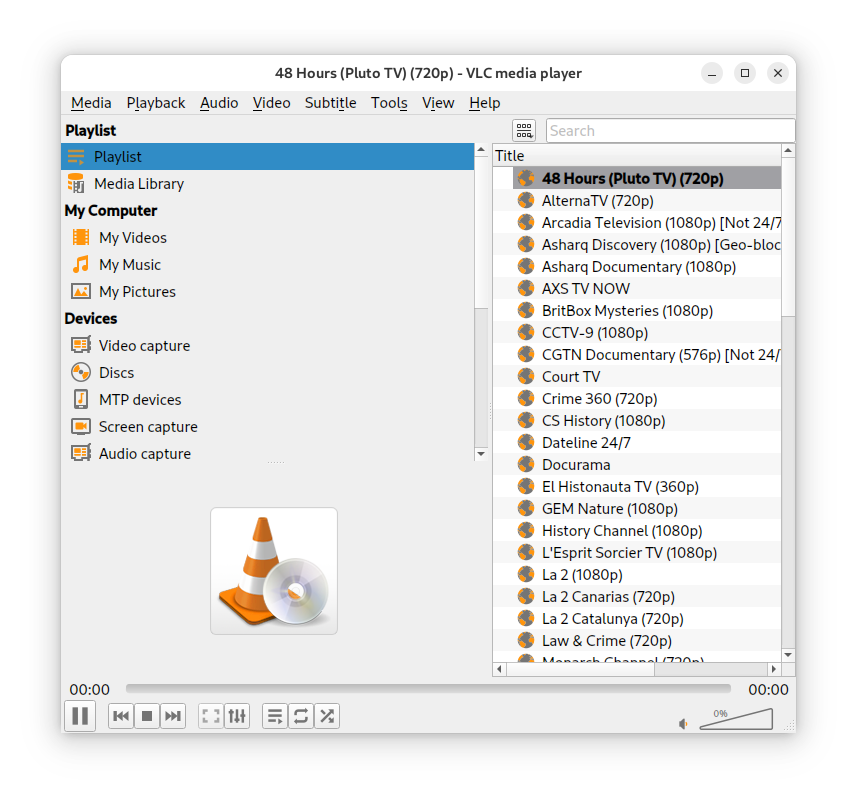
Also, check out https://github.com/iptv-org/iptv for a huge playlist of iptv.
deleted by creator
Huge props for the tutorial with pictures and everything. Bravo
wtf that’s amazing
wow thanks for the great answer and for the link! This seems to work fine for certain channels, but for other I get hit by a
Your input can't be opened: VLC is unable to open the MRL 'https://mediapolis.rai.it/relinker/relinkerServlet.htm?cont=308718'. Check the log for details.the channel in question is Rai1, and in the playlist it’s marked as “Geo-blocked” but… I’m in italy and I’m not using any VPN…
https://mediapolis.rai.it/relinker/relinkerServlet.htm?cont=308718
Wait, that’s not a .m3u url, it’s a link to a html page instead. Just open it firefox and see if it works. In my case, I got this in firefox:
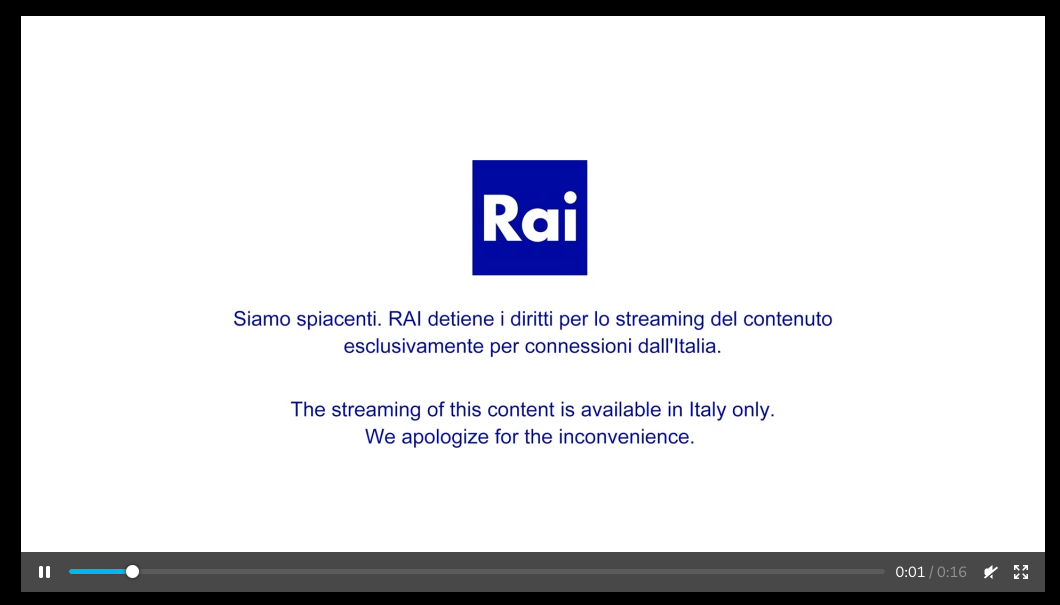
Why are you trying to overcomplicate things?
Use M3U tunner and add the list
https://iptv-org.github.io/iptv/countries/it.m3u




